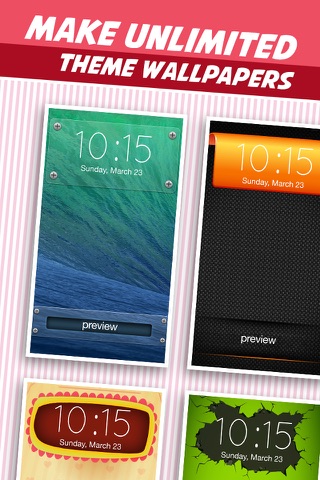Designer Wallpapers & Backgrounds for Lock Screen
Give your Lock Screen wallpapers a new jiggy look with ColorLocks! Spice up your wallpaper with custom colored designer overlays, set the wallpaper as your iPhone/iPad background and see the magic! Revolutionize your iPhone/iPad’s look!
Features:
1. 30 custom categories of lock screen wallpaper themes
2. 10+ categories of wallpapers and backgrounds
3. Brand new category of lock screen wallpapers updated on regular basis
4. Try out unlimited variations
5. Save, Set, Share with everyone
6. Compatible with all versions of iOS, works perfectly in iOS 10
How to Use :
1. Choose a wallpaper from our categories or from Camera or Photo Library
2. Select a Lock Screen design from our amazing collection of themes
3. After you done click the DONE icon and SAVE in your Photo Library
4. Go to your SETTINGS and choose the SAVED image as your wallpaper
5. Your Lock Screen will now have a new and artistic look.
This is SO simple, you will love it :)